Docs
Learn
v.Latest
Documentation
Webhooks
Table of Contents
If you need to automate tasks or trigger external processes when your content is updated, you can leverage the webhooks feature. When content is pushed or modified to a specific branch, TinaCMS sends a notification to your server. The payload includes the paths of the modified files, enabling event driven actions like rebuilding your site or populating a search index.
Setting Up
Webhooks can be created via the "Webhooks" tab within a project.
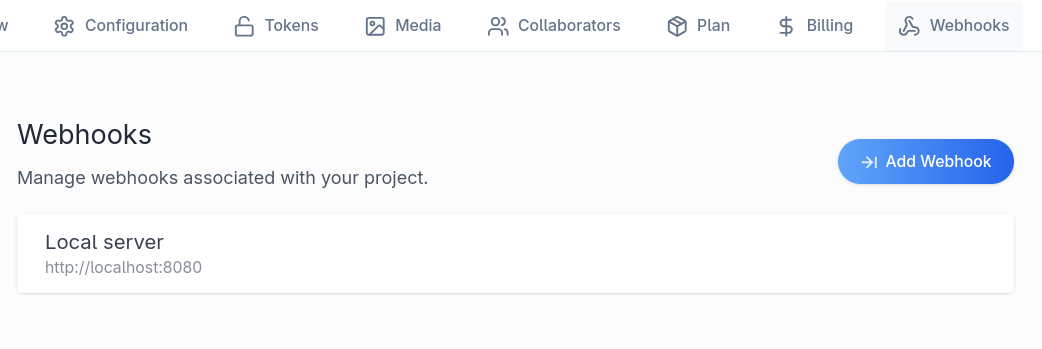
To create a webhook, follow these steps:
- Go to the project.
- Click Webhooks | Add Webhook
- Enter a name, server URL, target branches and additional headers to be sent to the your server.
Webhook Logs
Webhook logs can be found within Webhooks | Logs.
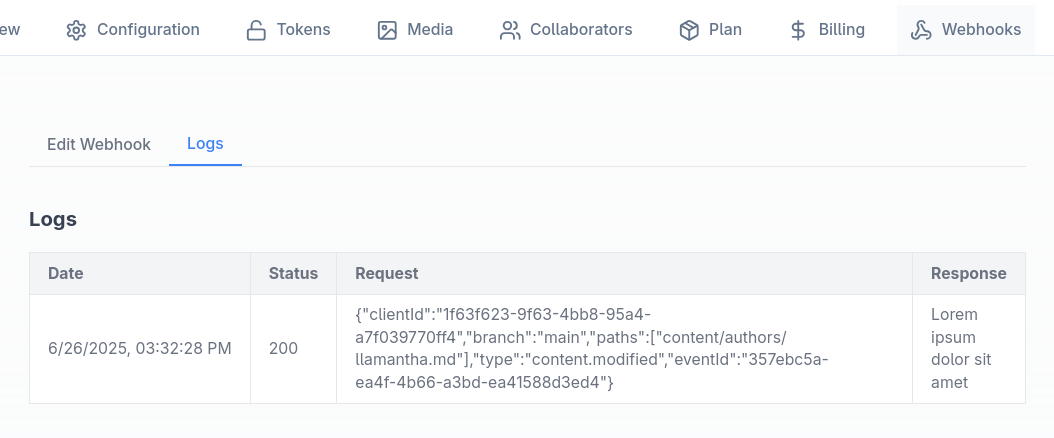
Each log entry includes:
- Date: Timestamp of the webhook request.
- Status: HTTP status code returned.
- Request: Payload sent (see Requests)
- Response: Body returned from your server.
Requests
Below is an example webhook request payload:
{clientId: "276...",branch: "main",paths: ["content/authors/bob", ...],type: "content.modified",eventId: "472..."}
Note: The payloadtypecan be of either['content.modified' | 'content.removed' | 'content.added']