v.Latest
Documentation
Tina Starter - CLI
Loading last updated info...
Need another video to help you? Tell us on Discord and/or email us
Video: Getting Started with NPX (2 minutes)
To quickly setup a new Tina starter, from the command line:
npx create-tina-app@latest
From there, you will be prompted a few quick setup questions:
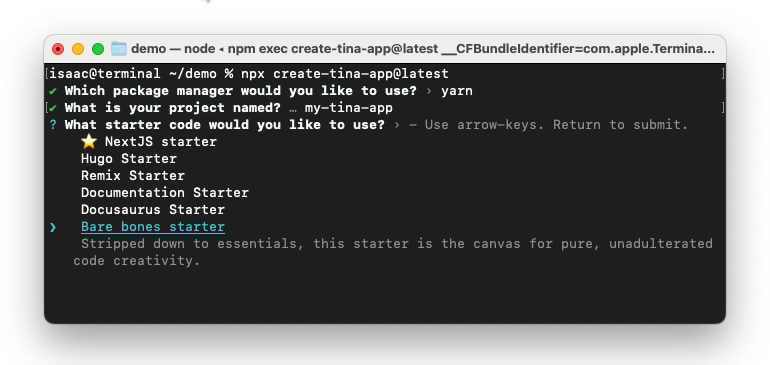
Once your local starter has been created, to run the starter, follow the instructions in the CLI:
1. Move into the project directory with cd <your-starter-name>.
2. Run the project with your chosen package manager's dev command. See pnpm below.
pnpm run dev