Docs
Learn
Creating a new Project
To create a new project inside your team, navigate to the Add New button and you will be prompted to import your GitHub repository.
Once selected you will then need to configure the build settings.
Build Configuration
When first deploying a new project you will be met with the build configuration page before deploying, but you can update your build configuration at Settings > General > Build & Development Settings.
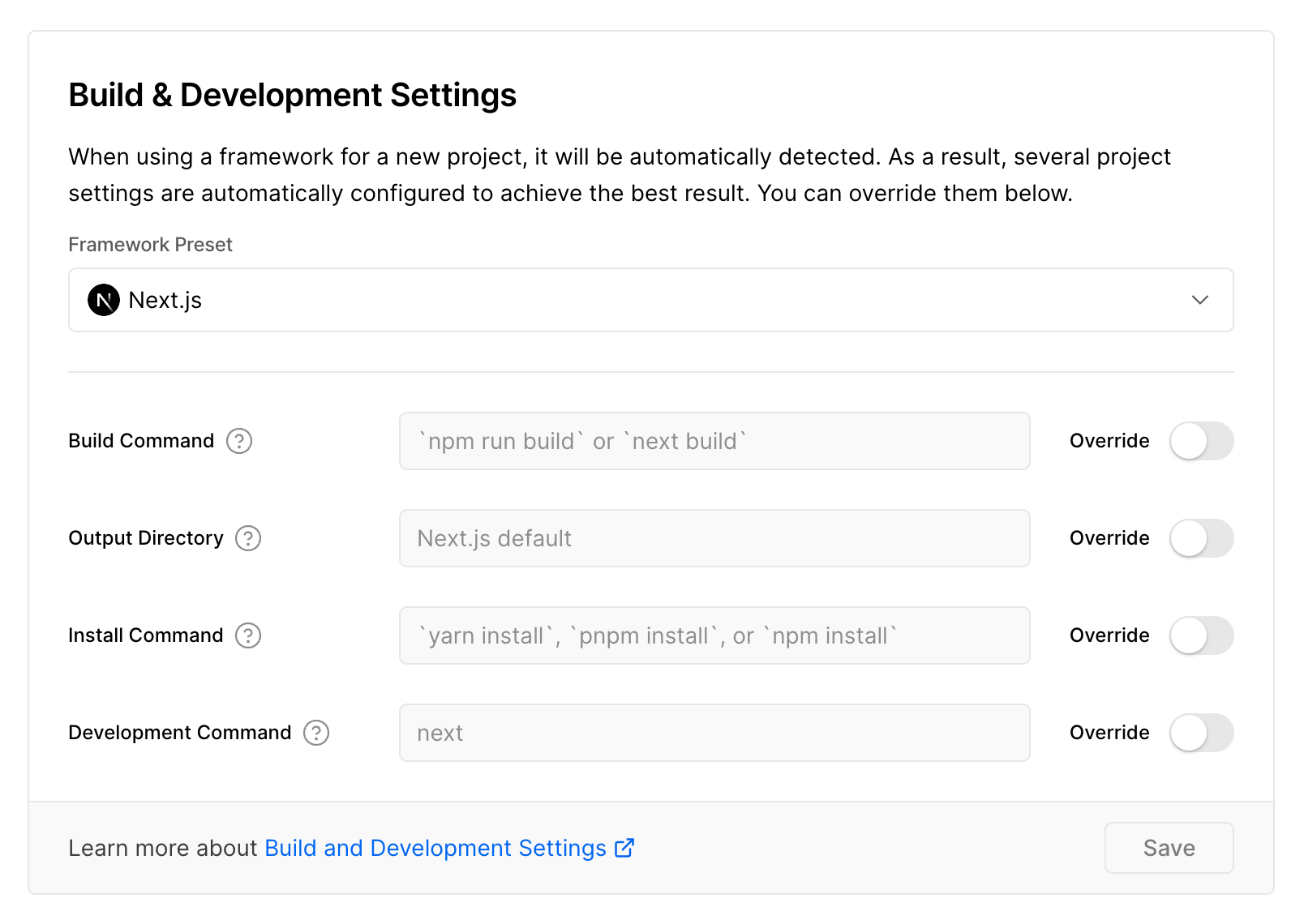
If your package.json has a "build" script liketinacms build && <your-site-build-cmd>, this likely doesn't need to be changed. If your Vercel config is not running a custom build script (e.gnext buildinstead ofnpm run build), you would have to change this totinacms build && next build
Environment variables
Whatever environment variables you have defined locally in your .env file will need to be copied over to your Vercel project. These can be updated at any time by going to Settings > Environment Variables
Mandatory environment variables include the NEXT_PUBLIC_TINA_CLIENT_ID and the TINA_TOKEN both of which can be found in your TinaCloud project
Your First Deployment
Once ready, select ‘Deploy’ and wait for your first build to run. Once it succeeds, visit your new Tina site by selecting ‘Inspect Deployment’.
If any errors occur, refer to the build logs and address accordingly.