Docs
Learn
v.Latest
Documentation
Install TinaCMS 🦙
Loading last updated info...
On This Page
We have specialised Starter Kits to get up and running even more quickly, but here we'll go over adding the CMS to an existing project.
Now we're ready to start adding in Tina!
Install TinaCMS
From your project directory, install Tina by running…
npx @tinacms/cli@latest init
- Select NextJS as the framework.
- Choose NPM as your package manager.
- "Yes" to TypeScript.
Grab a coffee while TinaCMS is added to your website ☕.
🪟 Windows only – update your dev script inpackage.jsonfile to"tinacms dev -c \"next dev\"".
Test the Application
- Run
npm run devto start your new Tinafied NextJS app!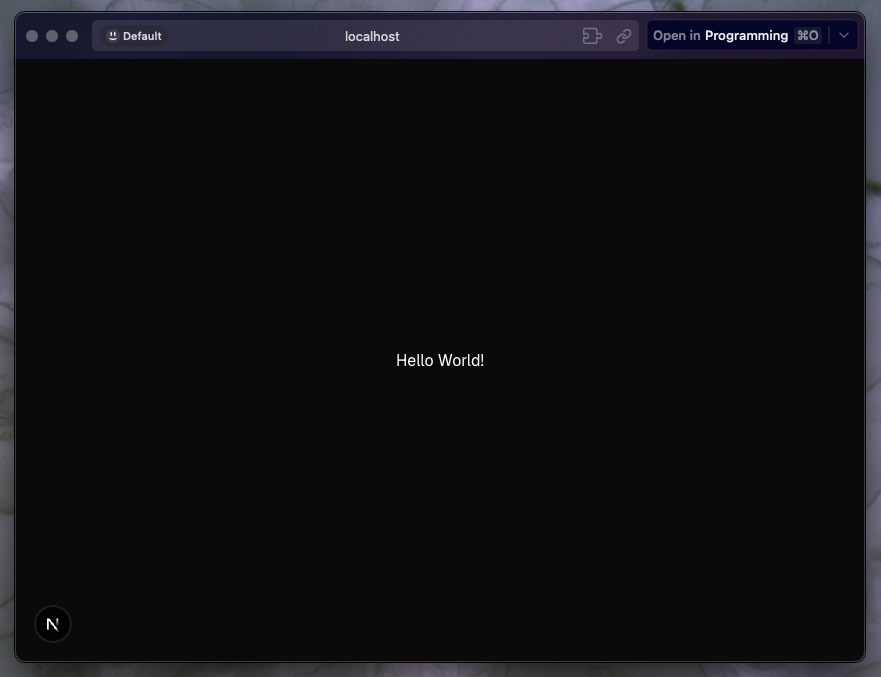
- Access your new Tina editor by going to
http://localhost:3000/admin/index.html
DELETE the
src/pages/directory, this is generated to ensure compatibility with older versions.
Since you just set up TinaCMS, you might notice there's no content to edit yet. This is because Tina needs knowledge of a model to determines what data your pages need! We'll add that in the next step.