Docs
Learn
v.Latest
Documentation
Deploying to Netlify
Table of Contents
Build Configuration
In Netlify, your build configuration can be updated at Settings > Build & Deploy > Build Command.
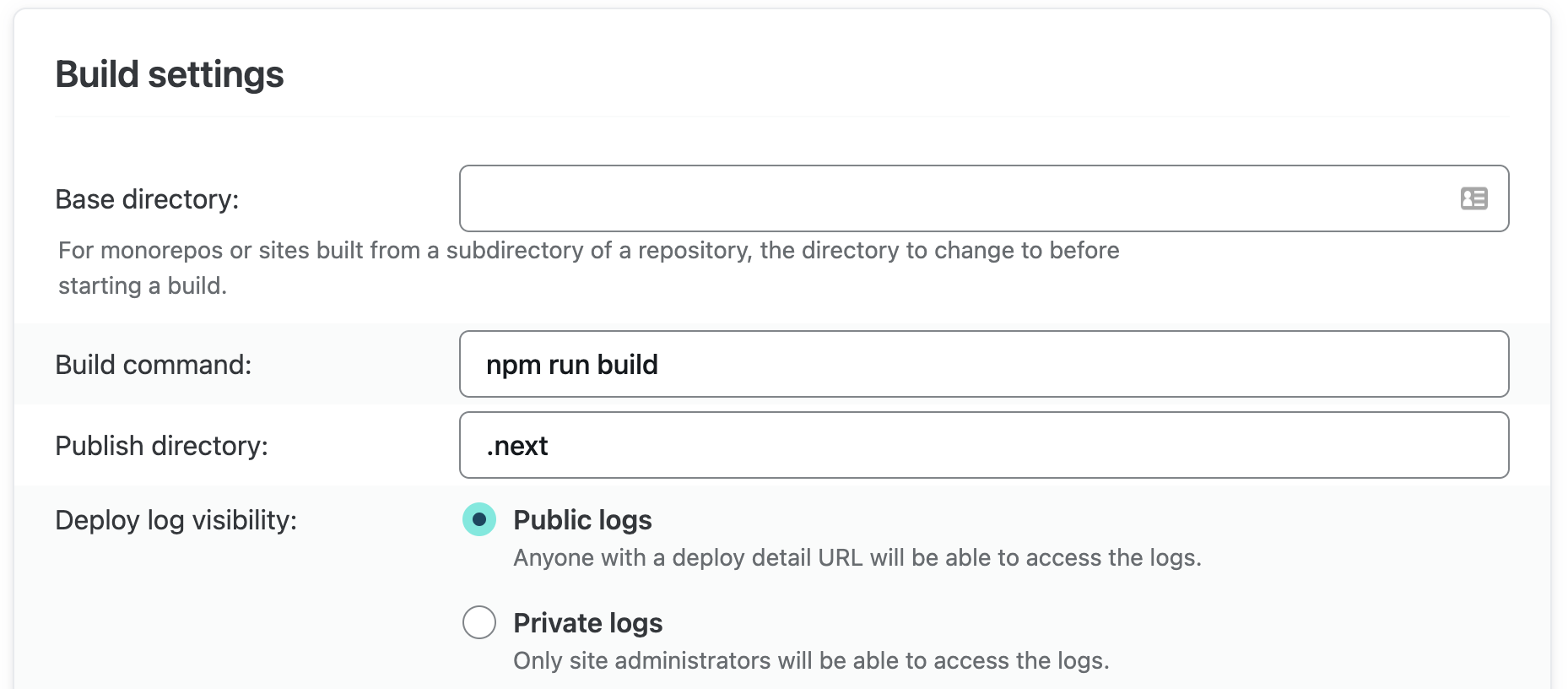
Figure: Netlify build config
If your package.json has a "build" script liketinacms build && <your-site-build-cmd>, this likely doesn't need to be changed. If your Netlify config is not running a custom build script (e.gnext build), you would have to change this totinacms build && next build
If your project has anetlify.tomlwith a build command set, that will take precedence over the above build command UI
Environment variables
Assuming that your Tina clientID and token are setup as environment variables, you will need to add those to the Netlify UI for your project. You can learn more about environment variables here.