v.Latest
Documentation
What is Markdown?
Loading last updated info...
On This Page
Markdown (.md) and MDX (.mdx) are two popular formats for authoring content. Tina works great with both formats, and provides a simple WYSIWYG editor (so your editors won't have to manually write any markup).
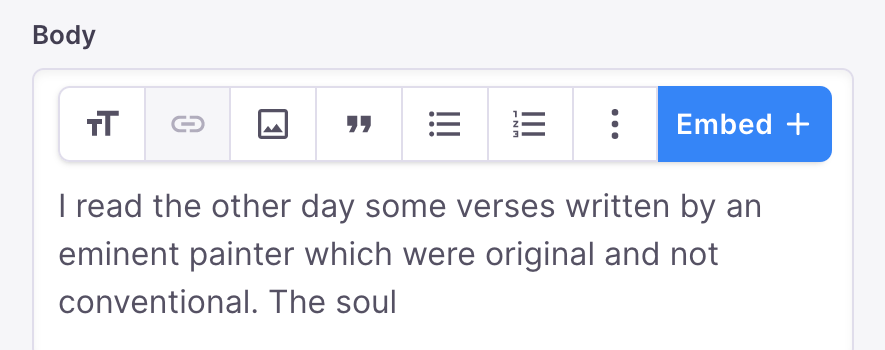
What is markdown?
A basic .md might look like this:
---title: This is my title---## Knock Knock!Who's there?
The fields registered in between the --- delimiters, are called your frontmatter. Anything below is your markdown body.
What is MDX?
MDX is similar to Markdown, however it adds the ability to write JSX (react) components in your markdown body.
---title: This is my title---## Knock Knock!Who's there?<PunchLine text="orange your glad I didn't say banana?" />