Docs
Learn
Troubleshooting
What are the common TinaCloud errors?
1. How do I resolve the Unable to find record 'tina/__generated__/_graphql.json' error?
TinaCloud's GraphQL API returns this error when it cannot find a file in your GitHub repository. This may occur under the following circumstances:
- The
tinafolder (and__generated__subfolder) is not in your GitHub repository remote- If the folder is in your local repository, but not in your remote, make sure there isn't a
.gitignorefile excluding it
- Tina is configured with a branch that doesn't exist or a branch that doesn't contain the
tinafolder- The referenced branch should be created and should contain the
tinafolder
- The apiURL prop is misconfigured on the TinaCMS component
- Check the apiURL and make sure it looks like
https://content.tinajs.io/content/{tina_client_id}/github/{branch}where{tina_client_id}matches the Client ID on the Project in TinaCloud and{branch}is a valid branch
2. How do I resolve The local GraphQL schema doesn't match the remote GraphQL schema error?
If you are getting this error in your build logs, it means that the tina/tina-lock.json in your deployed site doesn't match the version that is in TinaCloud. To resolve it:
- Ensure that your schema (generated from
tina/config.ts) does not include any varying information, such as timestamps or random text - Ensure that you have the latest versions of
@tinacms/cliandtinacmsin your project - Run the dev command locally
- Commit any changes to the
tina/tina-lock.jsonand push those to the git repository linked in TinaCloud
If you are getting this error when access the TinaCMS interface, it can be caused by a mismatch between the version of tinacms and @tinacms/cli on the project. Update both dependencies to the latest versions and run the dev command locally. Commit any changes to the tina/tina-lock.json and push those to the git repository linked in TinaCloud.
3. How do I resolve errors caused by unindexed branches?
If you receive an error like The specified branch, 'my-branch-name', has not been indexed by TinaCloud, or see no branches indexed at all, try the following:
- Verify that a configuration file exists at
tina/config.tson the default branch - Verify that the correct branch has been specified in the config properties passed to defineConfig in
tina/config.ts. Note, that this value may be set as an environment variable in your CI build process - Verify that the branch exists in the GitHub repository
- Pull down the branch into your TinaCloud project.Video: TinaCloud - How to index missing branches (3 min)
- You can also force a branch to be reindexed by TinaCloud by making a whitespace change to the
tina/tina-lock.jsonfile in that branch, committing it, and pushing it to GitHub. This will initiate indexing for the branch, and (after a few minutes) the error should be resolved - Ensure that the Tina project is located in the root directory
4. How do I resolve There was a problem saving your document error?
When using TinaCloud without Editorial Workflow, you need to ensure that the TinaCloud App is able to commit to the selected branch of the repository.
If it cannot, you will see an error of the following form:
Tina caught an error while updating the page:Error: Unable to fetch, errors:Error in PUT for src/pages/some-page.md
Video: FAQ - Bypassing GitHub branch protection with TinaCMS (3min)
Generally this happens when there is branch protection on your main branch and TinaCloud is unable to bypass it. Until July 2024, the TinaCloud GitHub app had admin rights to repositories which allowed it to bypass these rules for most repositories.
To fix this issue, either:
- Upgrade from legacy branch protection to branch rulesets - https://docs.github.com/en/repositories/configuring-branches-and-merges-in-your-repository/managing-rulesets/creating-rulesets-for-a-repository
Ensure that the TinaCloud app is allowed to bypass the rule requiring branch protection - Enable Editorial Workflow to create PRs on the branch
5. How do I resolve Invalid or undefined branch error?
The current branch that Tina is using is invalid or undefined. Double check that the correct branch is selected and it does in fact exist.
You can view the branches that have been indexed by TinaCloud by visiting https://app.tina.io/projects/<your-project-id>/configuration.
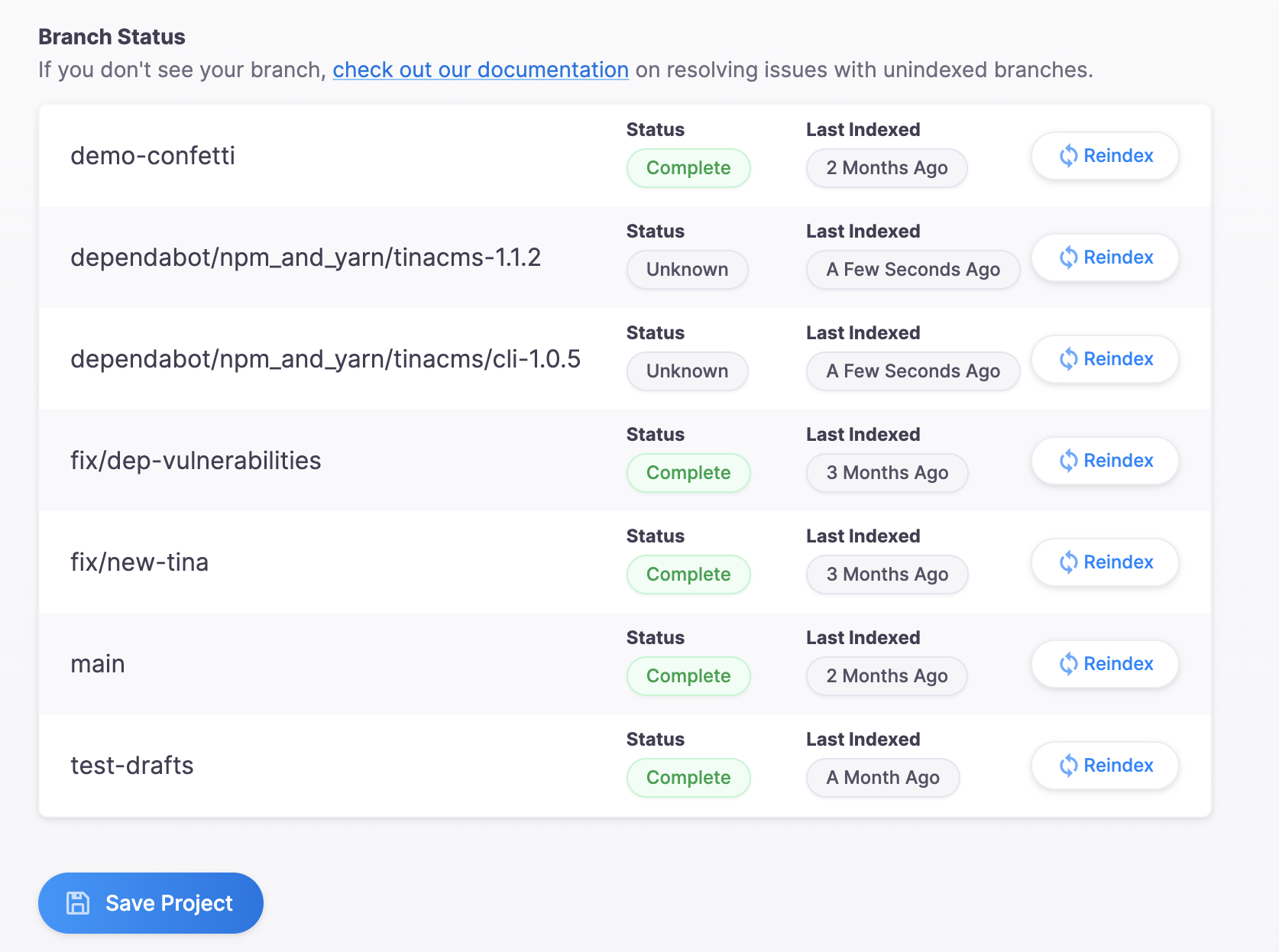
Figure: Branches indexed by TinaCloud
6. How do I resolve tina directory not pushed to git error?
Everything in the tina directory (except the __generated__ folder) needs to be pushed up to the git repository. Be sure to add it to your git repository (and make sure you don't have it listed in a .gitignore). Also make sure that the branch you're trying to use has the tina directory and is up to date.
7. How do I resolve API URL is misformatted errors?
The ContentAPI URL isn't formatted correctly. See here for information on how the URL should be formatted.
8. How do I resolve Invalid Site URL errors?
When logging into TinaCloud, the URL of the website you're attempting to login from is sent via the ?origin= URL parameter. This error can occur when the URL specified in the ?origin= URL parameter of the auth window does not match one defined within your TinaCloud Site URLs.
To resolve this, ensure that one of the URLs specified in your TinaCloud Site URLs settings exactly matches that shown in the ?origin= URL parameter.
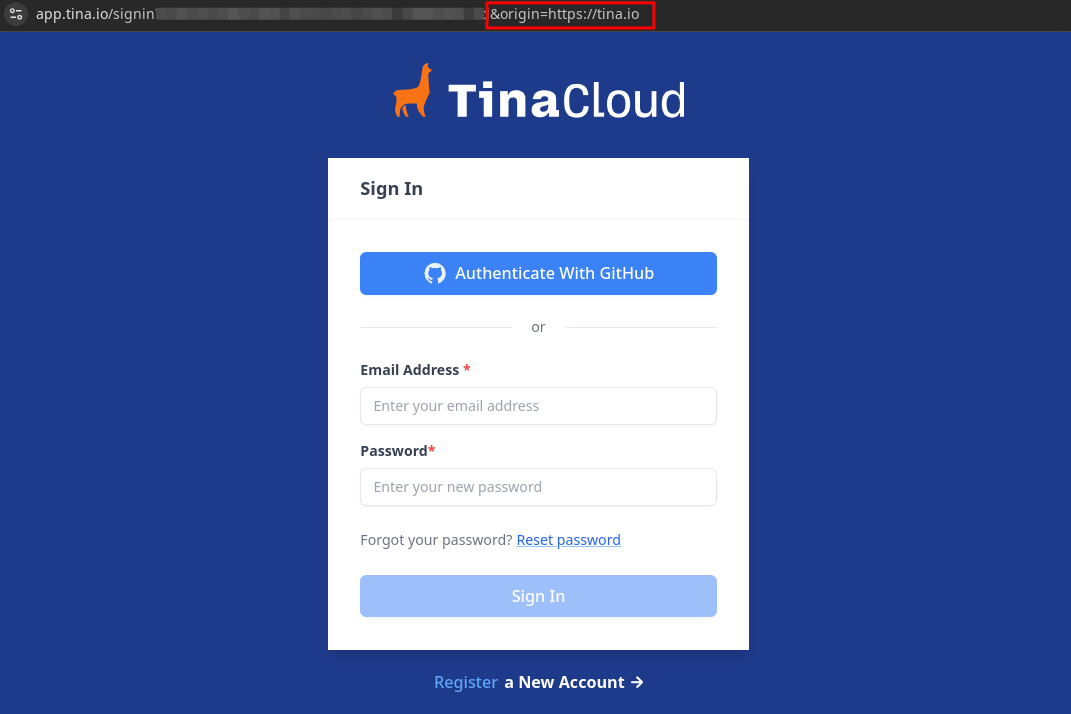
Figure: URL parameter
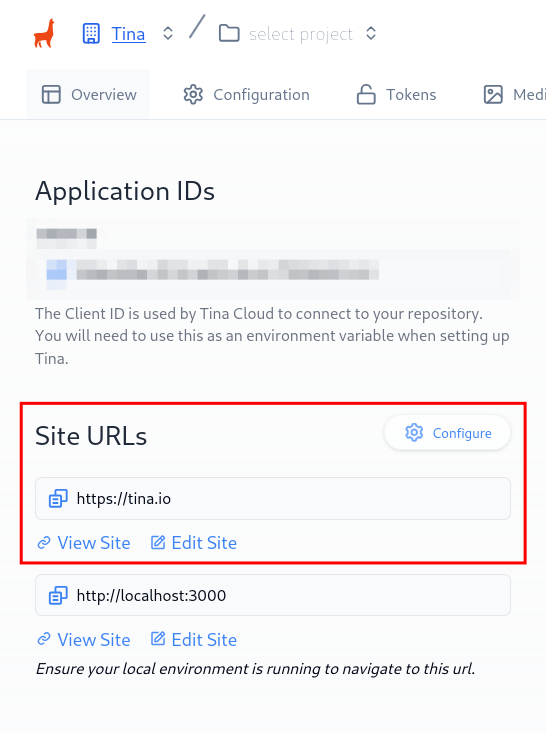
Figure: TinaCloud Site URLs settings
9. How do I resolve Login attempt timed out errors on a VPN or restricted network?
The TinaCloud login flow redirects through several external domains (AWS Cognito, API Gateway, GitHub) that may be blocked by your VPN or firewall. If any domain in the redirect chain is blocked, the login will time out before completing.
To resolve this, ensure your network allows outbound traffic to all domains listed on the Network Requirements page. Whitelisting *.tina.io alone is not sufficient — the authentication flow also requires access to AWS and GitHub domains.