文档
学习
使用NextJS+Tina进行国际化
概述
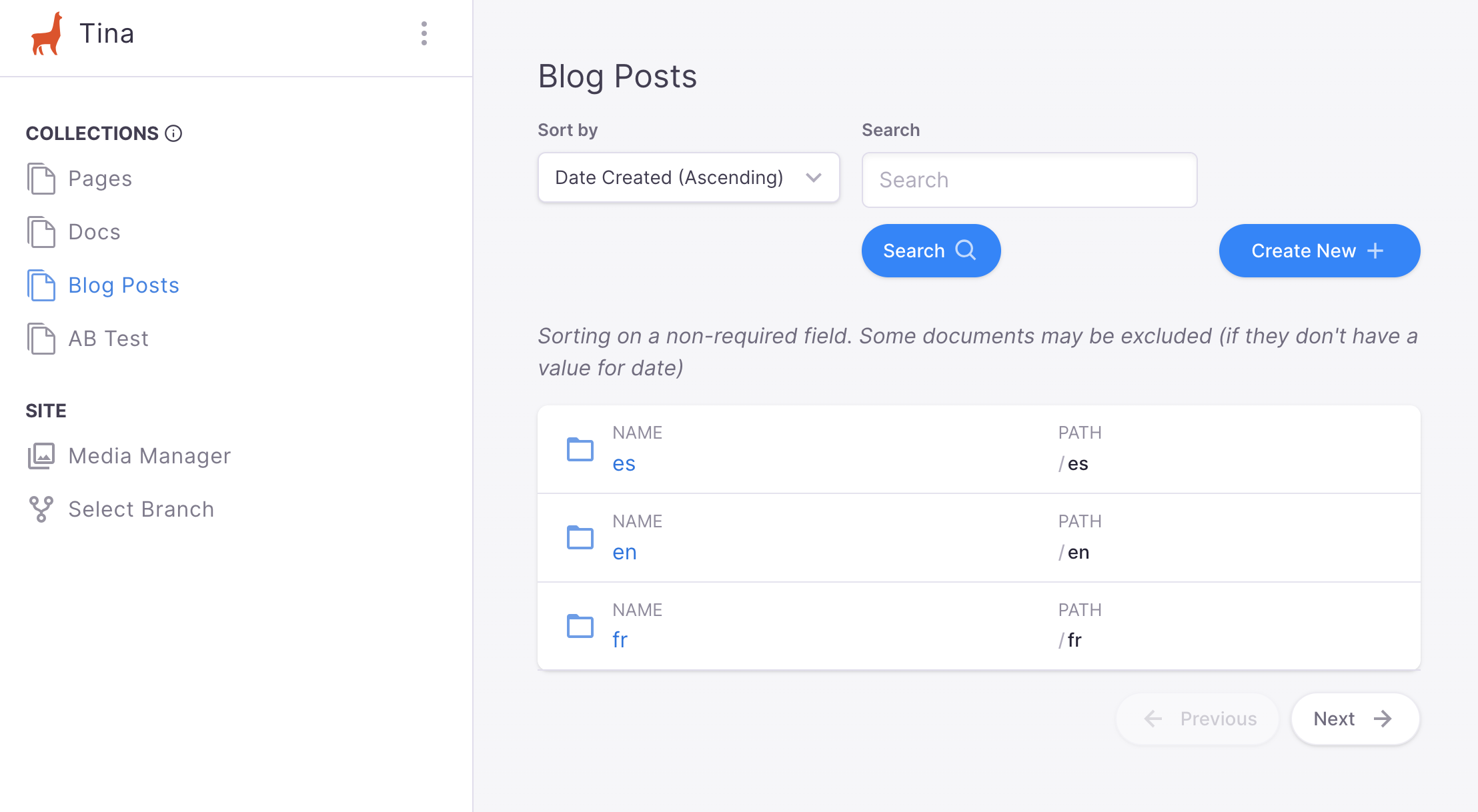
在Tina,我们仍在开发内置的解决方案来实现网站的国际化。
然而,对于那些需要简单解决方案并愿意克服一些障碍的用户,我们确实有一个潜在的解决方法,可以利用内容子文件夹。
先决条件
对于这个解决方案,我们将利用Next.js提供的一个高级功能:国际化路由。
https://nextjs.org/docs/advanced-features/i18n-routing
虽然我们的解决方案中使用了Next.js,但只要其他框架提供类似的功能,也可以替换使用。
本指南中包含的内容
- 更新
next.config.json以支持i18n语言环境 - 修改
getStaticPaths以构建支持locale的路径 - 修改
getStaticProps以在relativePath中包含locale - 在CMS中创建支持
locale的文档
更新next.config.js
首先,我们需要在next.config.js中添加i18n部分,并包含locales和一个defaultLocale:
https://nextjs.org/docs/advanced-features/i18n-routing#getting-started
注意:defaultLocale为任何不支持的语言环境提供回退。
/*** next.config.js*/module.exports = {...i18n: {locales: ['en-US', 'fr', 'nl-NL'],defaultLocale: 'en-US'}...}
修改getStaticPaths()
鉴于我们正在为post集合添加i18n支持,我们将在/pages/post/[filename].tsx中更新getStaticPaths。
/*** /pages/post/[filename].tsx*/import { client } from '../[pathToTina]/tina/__generated__/client'// ...// `locales`被提供给`getStaticPaths`并与`config`中的`locales`匹配const getStaticPaths = async ({ locales }) => {const postConnection = await client.postConnection();const paths = [];// 对于每个`post`文档...postConnection.data.edges.map((post) => {// 确保为每个`locale`创建一个`path`locales.map((locale) => {paths.push({params: { filename: post.node._sys.filename },locale,});});});return {paths,fallback: true,}}
修改getStaticProps()
接下来,我们需要更新getStaticProps以将locale作为relativePath的一部分。
/*** /pages/post/[filename].tsx*/// `locale`与`params`一起提供const getStaticProps = async({ params, locale }) {const tinaProps = await client.BlogPostQuery({// 组合`relativePath`,其中`locale`是`post`的子文件夹relativePath: `${locale}/${params.filename}.mdx`,});return {props: {...tinaProps}}}
创建支持语言环境的文档
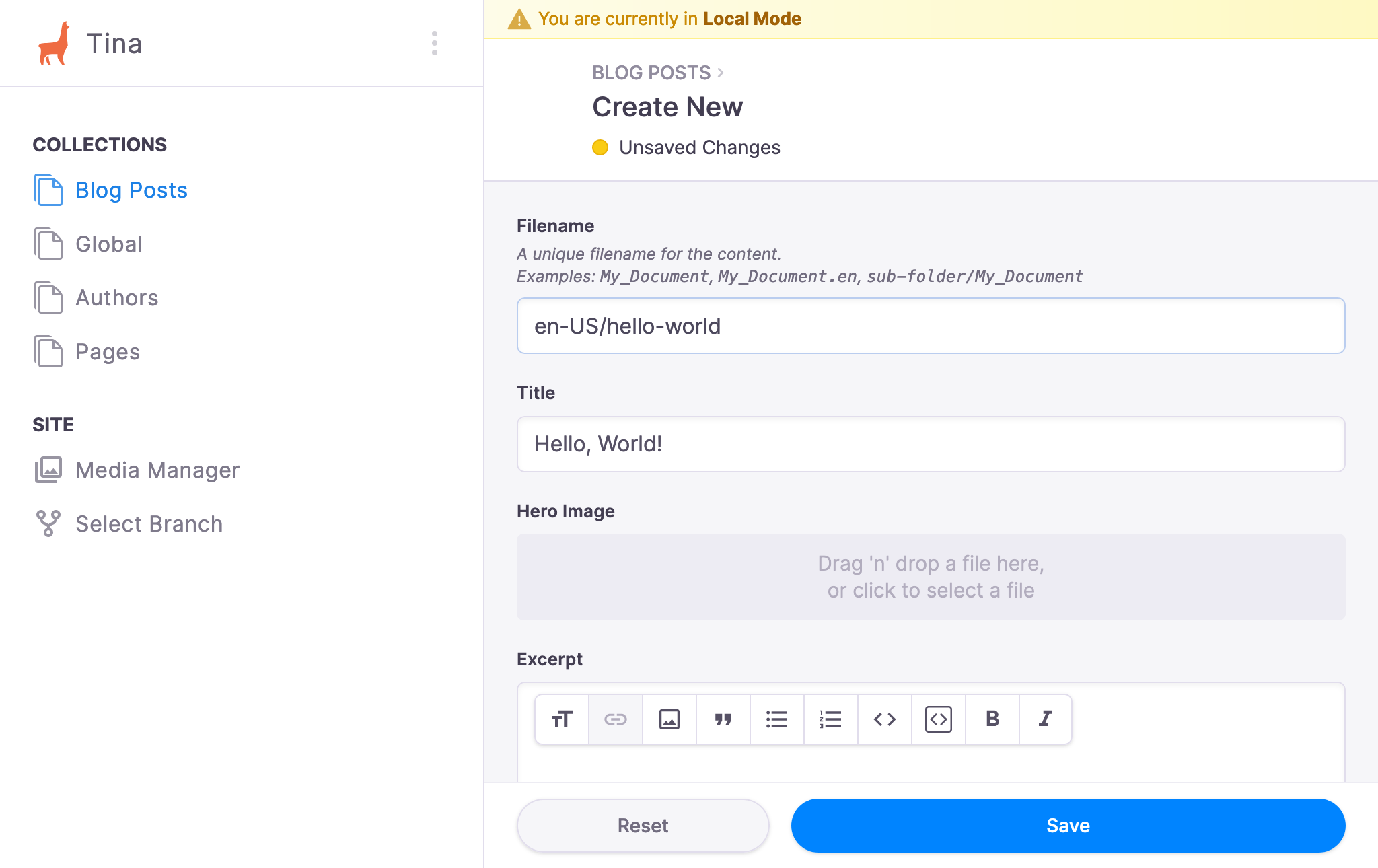
现在,我们将通过全局导航或直接通过/admin进入CMS。
在我们的示例中,我们希望通过修改filename字段以包含每个locale作为子文件夹,在我们的post集合中创建三个版本:
en-US/hello-world用于我们的“英语(美国)”版本fr/hello-world用于我们的“法语”版本nl-NL/hello-world用于我们的“荷兰语”版本
测试
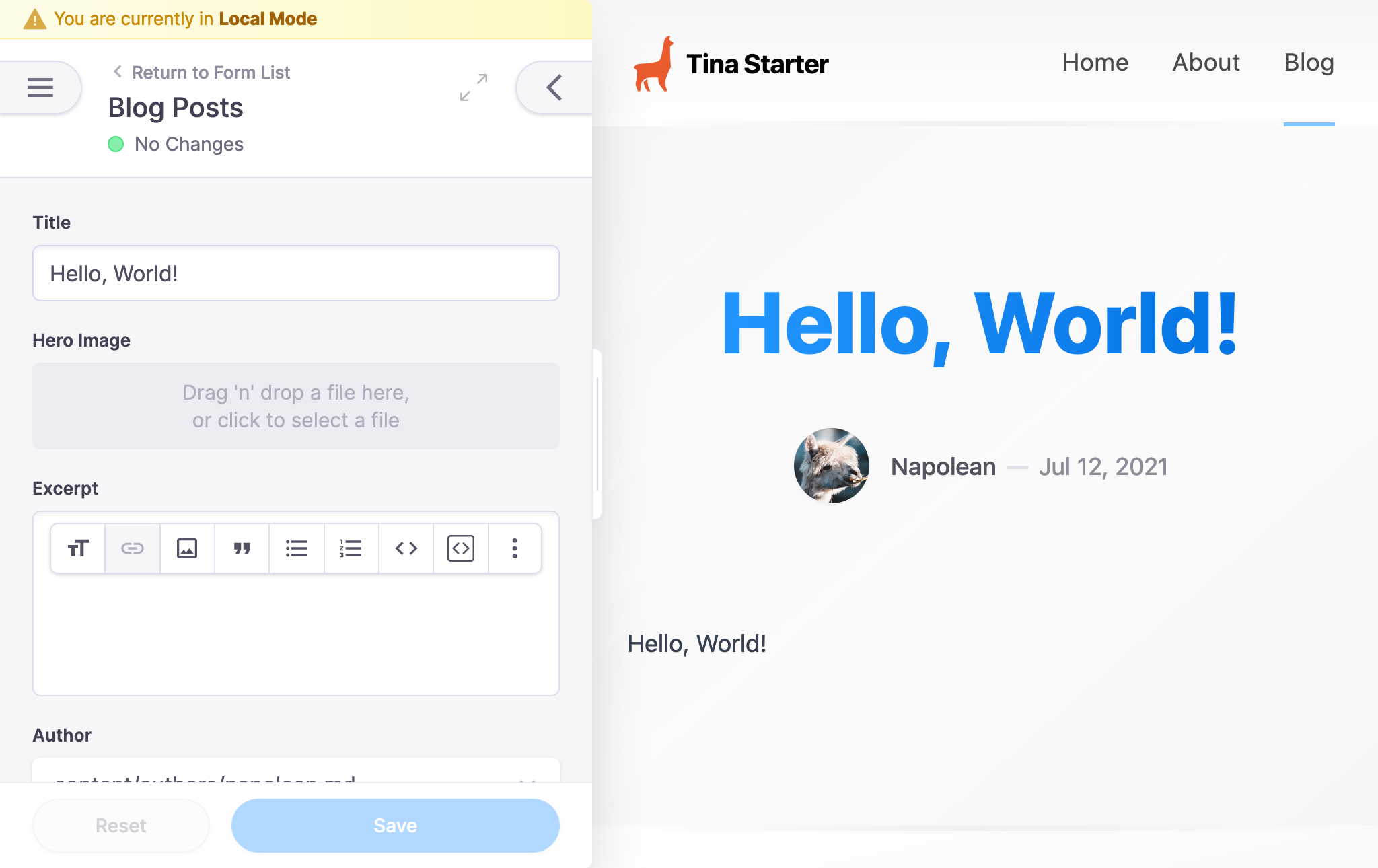
创建文档后,我们可以通过在getStaticProps中添加console.log来确认根据用户的locale加载了正确的文档:
/*** /pages/post/[filename].tsx*/// `locale`与`params`一起提供const getStaticProps = async({ params, locale }) {// 输出`locale`console.log('locale', locale)// 组合`relativePath`,其中`locale`是`post`的子文件夹const relativePath = `${locale}/${params.filename}.mdx`const tinaProps = await client.BlogPostQuery({relativePath,});return {props: {...tinaProps}}}
输出将显示在CLI控制台中:
- 访问
http://localhost:3000/post/hello-world
locale en-US
- 访问
http://localhost:3000/fr/post/hello-world
locale fr
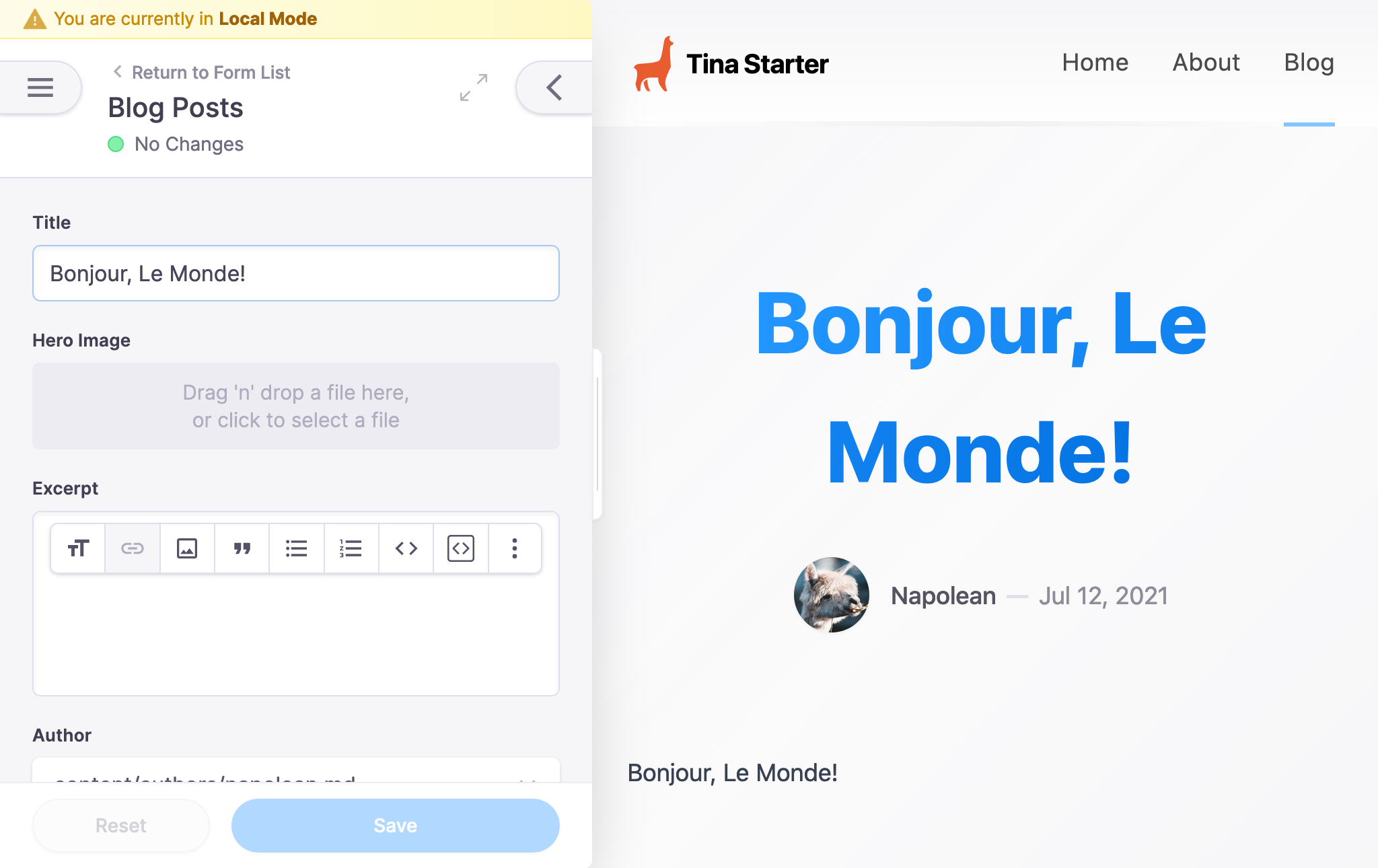
下一步
从这一点开始,我们可以探索Next.js提供的更多功能,包括:
https://nextjs.org/docs/advanced-features/i18n-routing#accessing-the-locale-information
- 使用
useRouter()将locale信息附加到应用程序 - 使用带有
locale属性的next/link来影响导航到某个locale