文档
学习
v.Latest
Documentation
自定义列表渲染
在此页面上
如果列表设置为 true,默认标签通常对编辑者来说并不太有用。
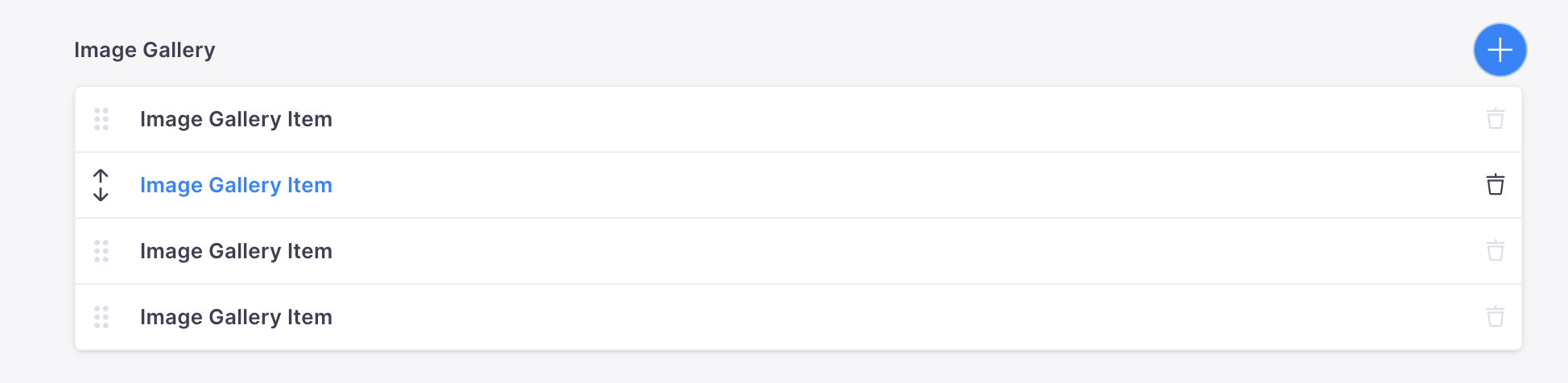
可以使用 itemProps 函数自定义用于列表项的标签。主要的使用场景是根据组件中的数据提供自定义标签。
例如,使用 title 字段作为此图片库集合的标签:
// ...其他字段{label: "图片库",name: "gallery",type: "object",list: true,ui: {itemProps: (item) => {// 字段值通过 item?.<字段名称> 访问return { label: item?.title };},},fields: [{label: "标题",name: "title",type: "string",},{ label: "图片", name: "image", type: "image" },{label: "尺寸",name: "size",type: "string",options: ["sm", "med", "lg", "xl"],},],};
渲染结果如下:
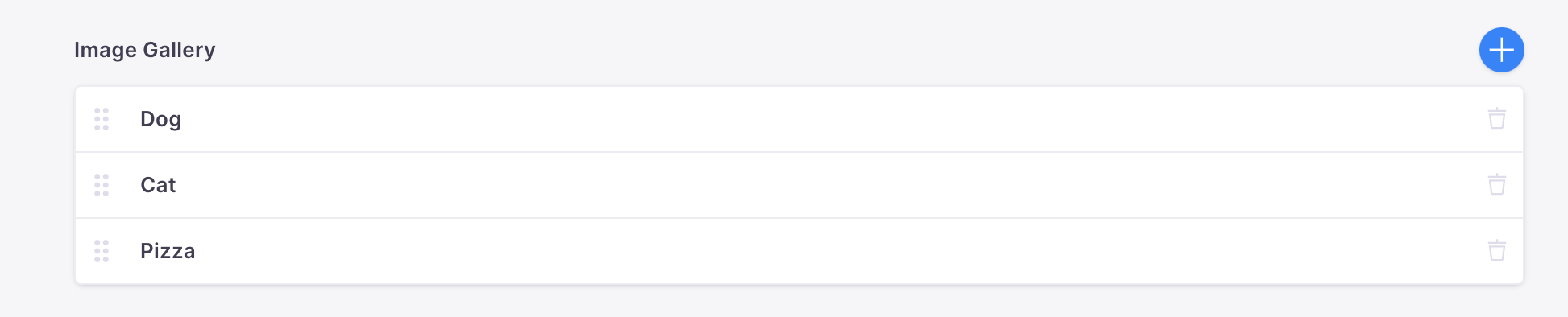
虽然提供自定义标签是 itemProps 的最常见使用场景,但也可以返回 className 和 style 属性,以允许对列表组件进行自定义样式。
例如:
// ...其他字段{label: "图片库",name: "gallery",type: "object",list: true,ui: {itemProps: (item) => {if (item?.title === "Dog") {return { label: item?.title, style: { backgroundColor: "blue" } };}// 字段值通过 item?.<字段名称> 访问return { label: item?.title };},},fields: [{label: "标题",name: "title",type: "string",},{ label: "图片", name: "image", type: "image" },{label: "尺寸",name: "size",type: "string",options: ["sm", "med", "lg", "xl"],},],}
渲染结果如下:
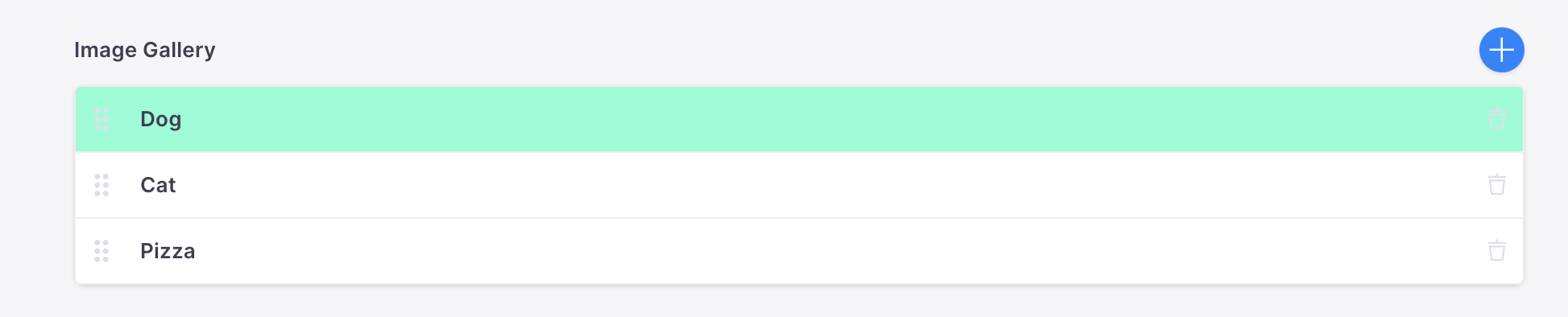
视频教程
对于喜欢通过视频学习的人,可以查看我们 "TinaCMS 深度探讨" 系列中的 "自定义列表项" 片段。