Tina Grande is a Gatsby starter with built-in TinaCMS integration. Grande was built to provide a reference implementation of Tina that covers a variety of use cases. Even for those that don’t need a starter, we hope that Grande will prove to be a useful reference for both designers and developers looking to use TinaCMS.
Check out the preview of Grande on Netlify.
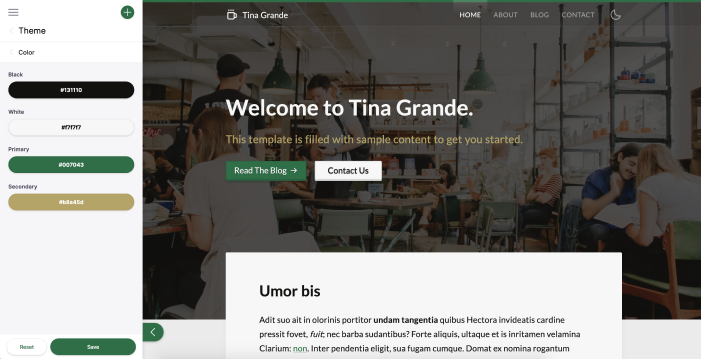
Breakdown
🧱 Content Structure
All site content is stored in the /content folder in the root of the project. Here you’ll find images, pages, posts, and settings. Posts use markdown, while Pages and Settings use JSON. You’ll notice there are dummy.json and dummy.md files; these are added to ensure that even if all site content is removed, the graphql queries will still work.
Gatsby pages are typically stored in /pages, which you won't find in Grande. Since all pages are dynamic, look to the /content/pages folder to see what pages will get generated.
🎨 Theme
Grande features a fully customizable theme. You can edit the site colors, header styles, hero styles and more. Through the sidebar, select the Theme form to edit global theme settings. Note that Hero settings can be overridden by individual pages.
When you customize Grande's colors, the theme will intelligently select a foreground color based on the theme colours chosen, which means you can choose any color without causing contrast issues. Some elements — such as links — select between the primary and secondary color based on which option provides better contrast. Updated colors will be reflected in the website as they're made, but the Tina UI (and site meta colors) won't be updated until the Gatsby server is restarted.
Currently to customize the site logo you'll need to modify two files: src/components/header.js and content/images/icon.png. The header logo is a styled-icon which allows for easy theming.
📄 Pages
Pages use a blocks-based system that is extendable to add any block you’d like. At the time of writing you can choose from a title, form or content block.
The form block is a simple form builder with Formspree.io integration. You can select pre-made inputs or create a custom input. Each input has a label, type and autocomplete property. The first time your form is used from a new domain it requires confirmation, so send a test message and you'll receive a confirmation prompt from Formspree.
On the page sidebar form you can select hero to add a hero section to your page. If the hero contains a headline, textline or at least one action it will be rendered above your content. The default hero image is set through the theme but can be customized on a per-page (or post) basis. Toggle large to add extra vertical spacing to the hero section.
📝 Posts
You can create posts from within Tina by using the + button in the top right of the sidebar. Posts are created as a draft by default and won’t be published with your live site. You can edit the post in the sidebar, or use the in-page editor to write your blog post by clicking the edit button on the top left of the post.
✨
Thanks for reading! Jump over to the repo to see what we're working on adding next or to report a bug. Grande is under active development and welcomes contributions of any kind