We're excited to introduce some new Editorial Workflow features for teams on TinaCloud's Business and Enterprise plans! Enabling Editorial Workflow features on a project allows editors to work on branches and make PRs without logging into GitHub.
We understand that Git concepts are new to many content editors, so the TinaCMS Editorial Workflow offers an approachable UX that makes Git easy.
Protected Branches
In TinaCloud, you can assign a "protected branch".
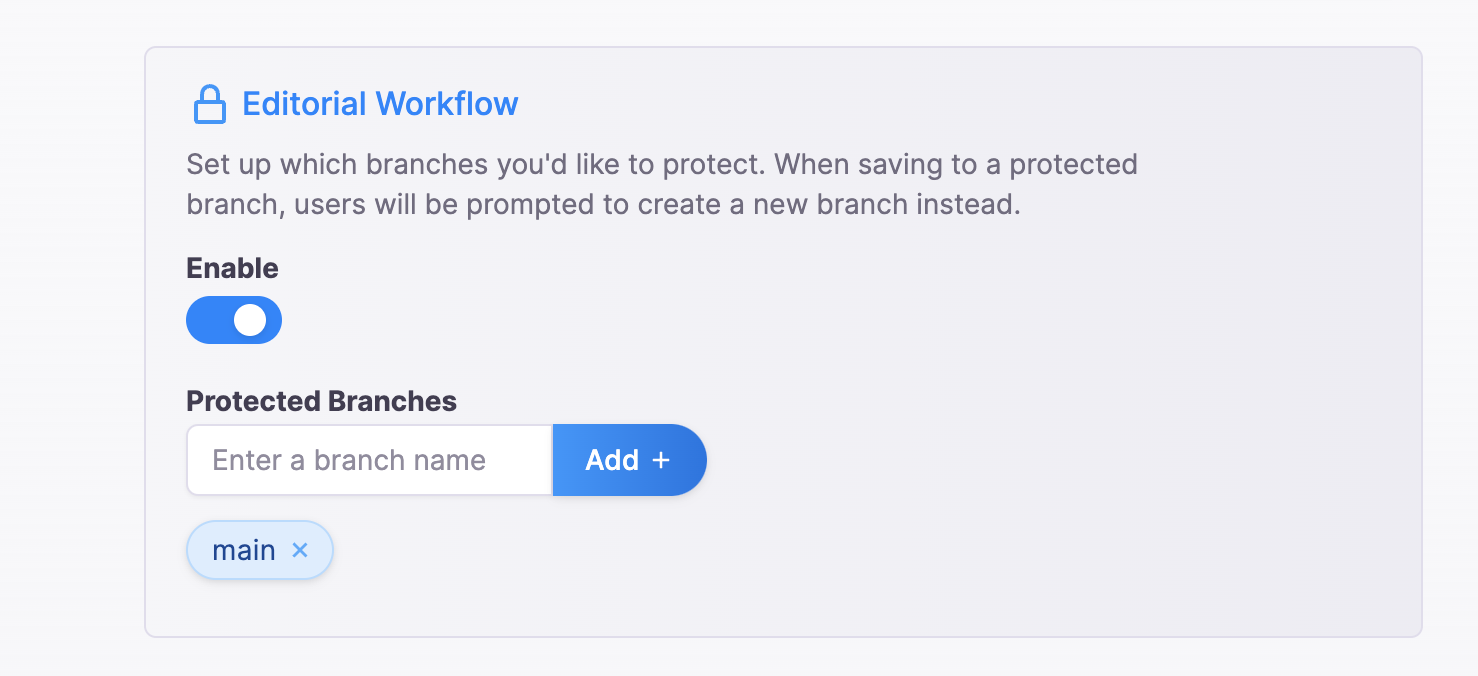
If an editor tries to make a change on a protected branch, they will be prompted to create a new branch where those changes will be applied.
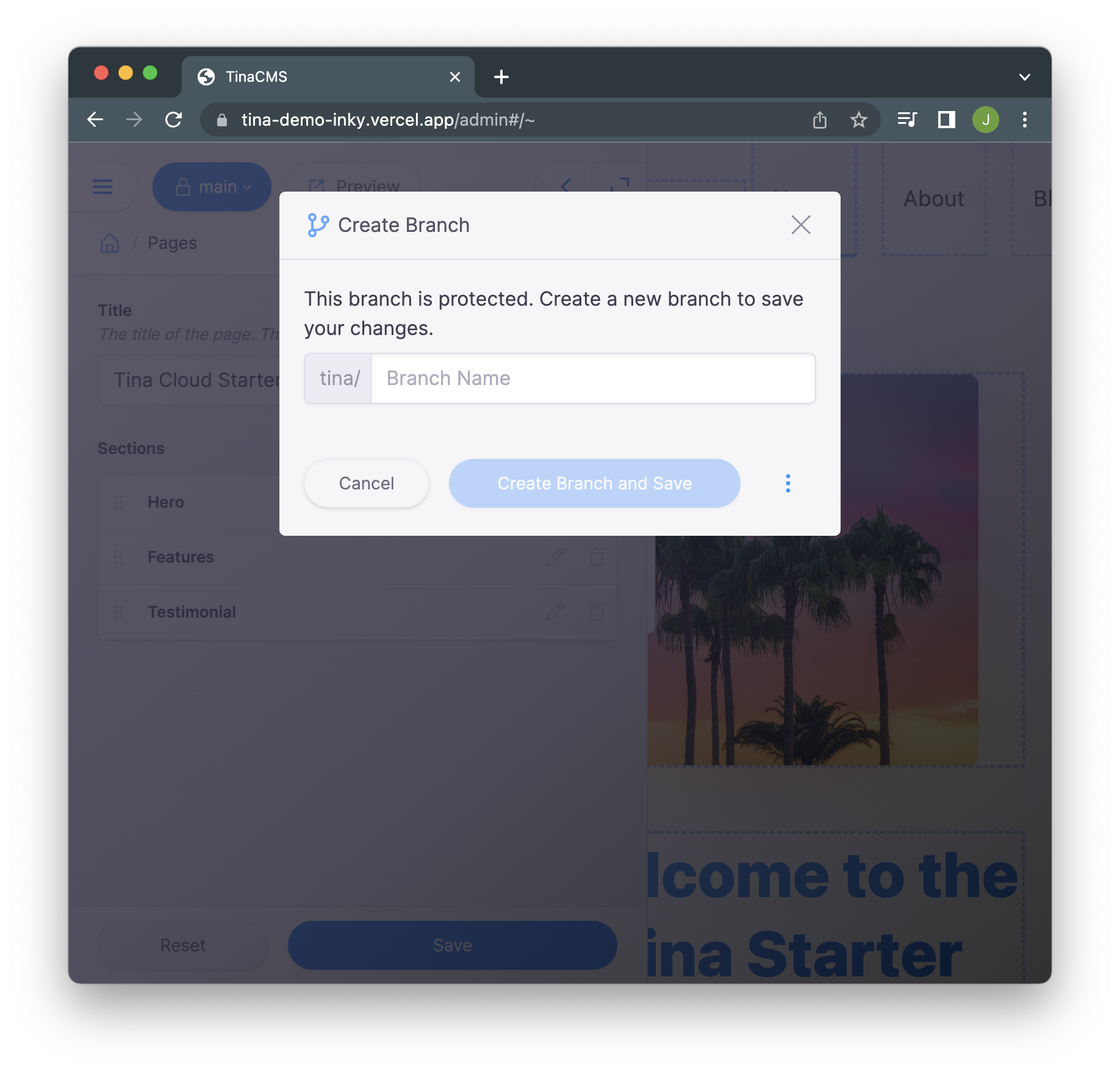
Sharing Previews
When on a branch, editors now have an accessible link to a configurable preview link. This allows editors to easily share their site preview with other stakeholders.
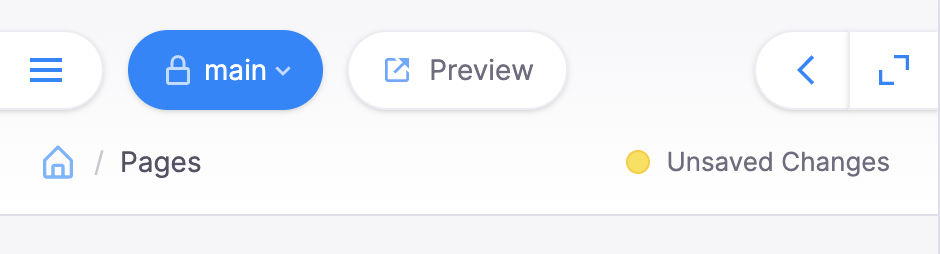
Leverage GitHub's Reviews
When editors make changes, commits and pull-requests are made to GitHub under the hood. Reviewers are able to use the Git workflow that they're comfortable with to review changes. This also allows teams to ensure that their CI/CD workflow all passes before merging any content updates to their main branch.
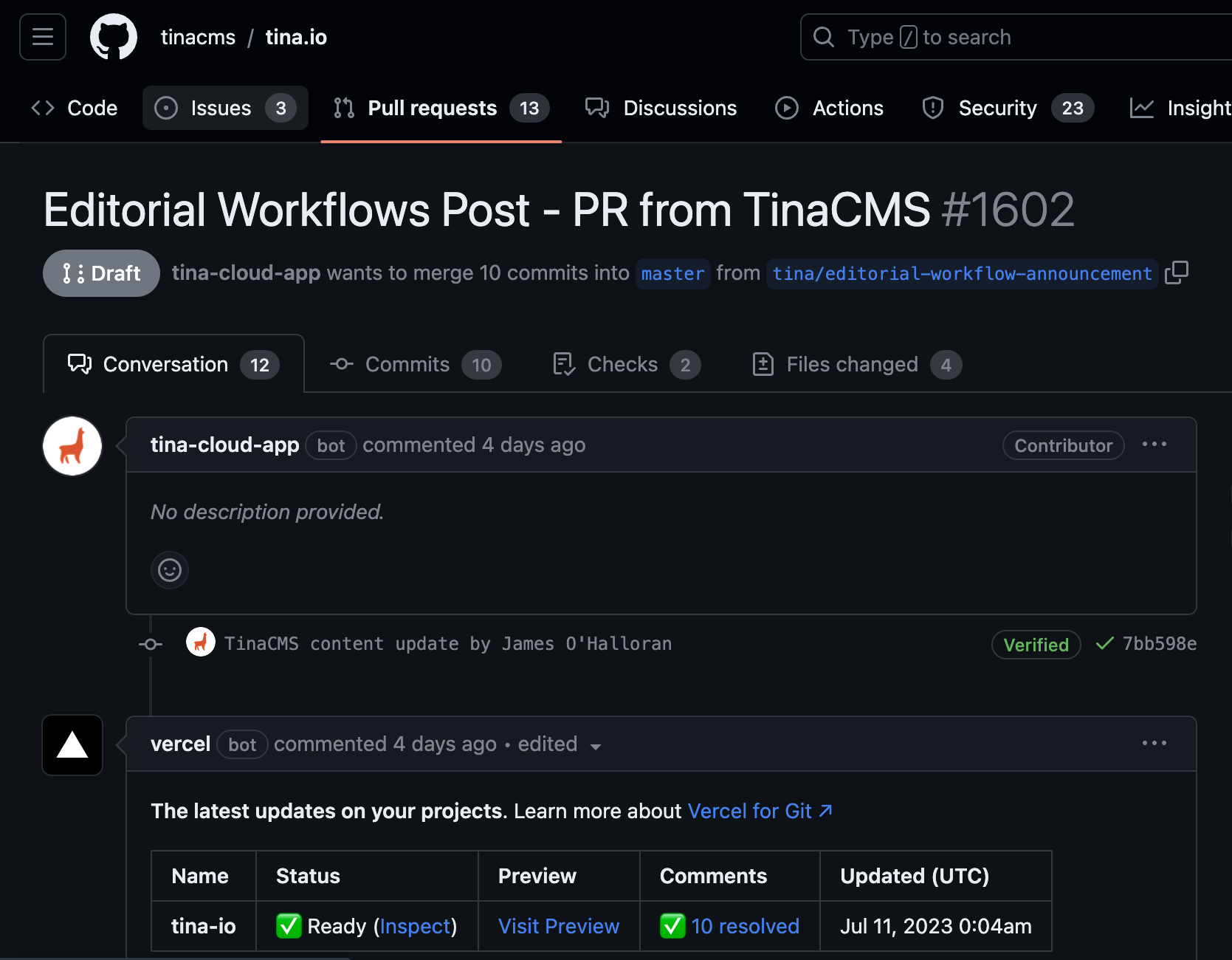
Improved Branch UI
If you've used our experimental branch plugin in the past, the branch UI can be a bit overwhelming. The new editorial workflow branch UI contains some quality of life improvements, like only displaying content branches by default, allowing you to exclude branches such as those from developers or Dependabot.
To learn more about setting up the Editorial Workflow feature for your team, check out our docs.

Request a Demo
Want to see a demo of editorial workflow features in action? Let's chat!
Request a Demo